There is a bookmarklet made by Spockholm tools that allows you to create a list of Short URLs (with the name and description) from your queue of operations.
Find out where to get it and how to use it here -> http://bit.ly/ePl382
How to Post with Mafia Wars Addon for Chrome & Firefox:
There is an "Add-On" for Mafia Wars that you can install to chrome and firefox, it has a good majority of the features that the bookmark-lets from spockholm tools and code outpost let you accomplish but there is no need to Un-Frame and they are easily accessible and for the most part work better and are more pleasing to use.
Find out where to get it and how to use it here -> http://bit.ly/f9zSO8
How to Manually Post Your Operation From Your Wall Post:
- Go to your profile page and find the operation you just requested help for, right click the link that says "Join Operation" and click copy link.
- Then go to Bit.ly, or Goo.gl and shorten that URL, nobody likes having a huge link and one that may not work when you click it. (tinyurl.com is blocked in numerous countries so please try to avoid using it)
- Then come back to the page and post it on the wall with a description of the operation, it's as simple as that!
How to Manually Post Your Operation WITHOUT posting it to your wall:
- Click to start your operation.
- Click "Ask for help". Right click on "*** is in a bind to finish an operation!" (where *** is your name).
- Copy link address. click skip button or the x at top left of the window.
- Then go to Bit.ly, or Goo.gl and shorten that URL, nobody likes having a huge link and one that may not work when you click it. (tinyurl.com is blocked in numerous countries so please try to avoid using it)
- Then come back to the page and post it on the wall with a description of the operation, it's as simple as that!
There are also several extensions or add-ons for your browser to make the process as simple as right clicking the link and shortening the URL! Then you just need to paste it on the wall with a description!
URL Shorteners For Google Chrome:
Bit.ly URL Shortener -> http://bit.ly/hbjr6p
Miniscurl URL Shortener -> http://bit.ly/fkzENs
Goo.gl URL Shortener -> http://bit.ly/eUFLM5
URL Shorteners For Firefox:
Cutyfox URL Shortener -> http://bit.ly/e26rN4
Goo.gl Lite -> http://bit.ly/fYeY7e
How-To Guide By MW Loot Lady: http://bit.ly/hMQR2T

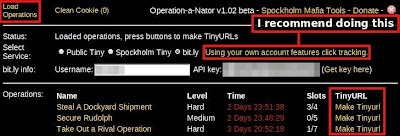











sorry i dont understand.. i want to post the operations of my other mafia members so more can do them but i dont get it...
ReplyDeleteuse operation-a-nator or MW Addon.. There's links above on how to use them
ReplyDeleteIt says "YOU RISK BEING BANNED FOR VIOLATIONS, NO WARNINGS" on the group page, yet there are no instructions on how to report someone using the group but not making sure they complete their missions, 2 of the missions I have done for the same person have expired without being completed!! RULES ARE RULES!! I would expect to be removed if I did it!!
ReplyDeleteActually.. If you read the rules you would easily notice it tells you to report all violators and has a link to a report form.... So if you are having issues with people, USE THE REPORT FORM..
ReplyDelete